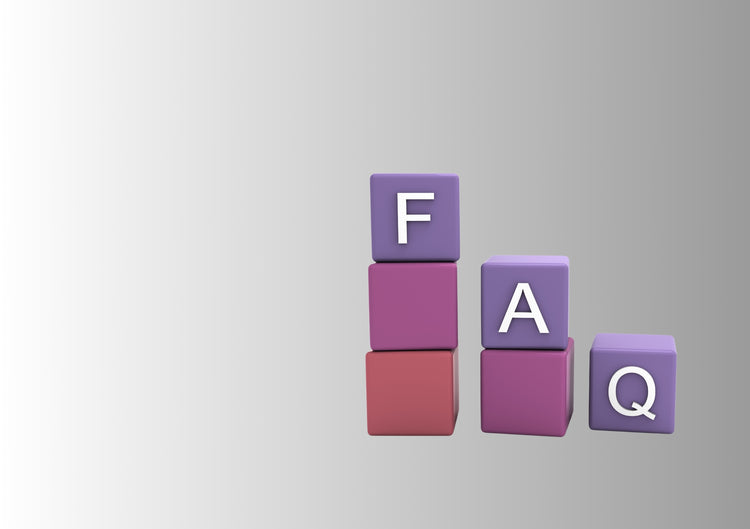
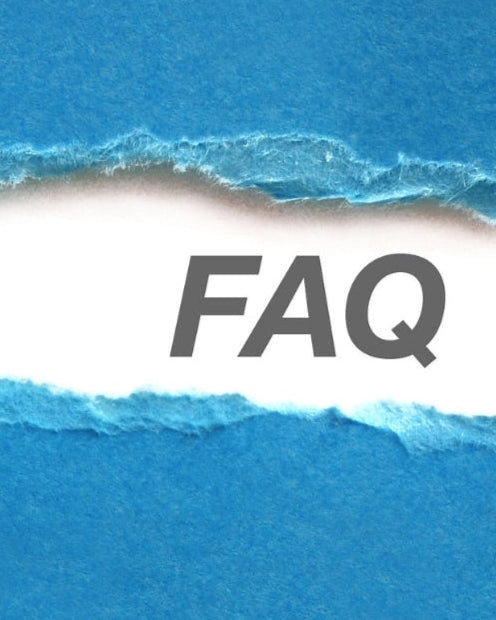
Customer Support & FAQs
Orders over $99 qualify for free shipping. If you’re planning a bulk purchase, feel free to reach out to us via email or the message box at the bottom of the page—we’d be happy to discuss a custom offer with you.
If your order has not been shipped yet, you can cancel your order and reorder again.
If your order has already been shipped out, we will unfortunately not be able to change its contents.
If you ordered the wrong thing by mistake, there are 2 possible solutions:
1.You can place a new order on our website for the product you actually wanted. You can then return the incorrect product to us at a later date for a refund. We will only be able to issue the refund once we receive the original item. This is typically the fastest way to receive the correct product.
2.You can wait for the incorrect order to arrive and send it back to us. We will contact you when we receive it. Please note that we will only be able to send the new product after receiving the original item.
If you'd like to return or exchange an item, please contact our customer support team.
*Please note that we will be unable to cover any shipping fees incurred from this process.
Each product page includes detailed compatibility information. Please carefully check your device and model before purchasing. Still unsure? Feel free to contact us—we’re happy to help.
Yes, we offer a 7-day return and 30-day exchange policy. Please ensure the original packaging remains intact. For full details, please refer to our Refund Policy.
Yes. We use SSL encryption and secure checkout systems to ensure your payment and personal details are protected.
Currently, we mainly serve customers within Australia. If you’re outside Australia and interested in our products, please contact us for custom shipping options.
We accept major payment methods including Visa, Mastercard, PayPal, Apple Pay and Google Pay.
Yes, you will receive an order confirmation email once payment is successful.
Order Confirmation Email:
After placing your order, you should receive a confirmation email from us. Your order number will be displayed at the top or within the order details section.
User Center:
If you have an account, log in to your User Center on our website. Navigate to My Orders to find the order number associated with your purchases.





