Compatible With:
- Samsung Galaxy Tab S7 Plus WI-FI 12.4" (T970 / SM-T970NZSAXSA)
- Samsung Galaxy Tab S7 Plus WI-FI + Cellular 12.4" (T975 / SM-T975NZSAXSA)
- Samsung Galaxy Tab S7 FE 12.4" (SM-T730 / SM-T735 / SM-T733)
- Samsung Galaxy Tab S7 FE 5G 12.4" (SM-T736)
Product Features:
✅ Smart Touchpad
Specifically tailored for systems, delivering smoother and more precise scrolling, typing, zooming, and swiping. Enjoy multi-touch gestures for efficient work and study without constantly tapping the screen.
✅ Bluetooth 3.0 Chip
Equipped with Bluetooth 3.0, it connects automatically and quickly after initial pairing. A dual-core processor and multi-channel memory ensure stable connections and a 120Hz high touch sampling rate for smooth, responsive control.
✅ Enduring Battery Life
Built-in 500mAh battery supports instant power-on and long standby time after a full charge. Perfect for both daily use and long trips—worry-free power at your fingertips.
✅ Adjustable Viewing Angles
Freely adjustable from 110° to 180°, ideal for typing, watching, or drawing. Reinforced mechanical hinge ensures stability without wobbling, giving you peace of mind in every position.
✅ Sliding Camera Cover
Features a patented sliding design with a full metal cover and a 1.1mm raised edge to protect your camera from scratches and impacts, providing all-around security.
✅ Quiet & Comfortable Typing
Scissor-switch keys with UV-coated milky white keycaps provide a soft tactile feel. With just 70g of actuation force, it offers silent, effortless typing for a more peaceful workspace.
Description:
Weight:
Bluetooth keyboard connection steps
Operation steps on keyboard:
Step 1: Slide the power switch of the keyboard to ON position, and Power indicator willbe on for 3 seconds, then off.
Step 2: Press FN+connect, Bluetooth indicator will flash and turn into pairing modeOperation steps on Pad:
Step 3: Turn Bluetooth on Pad
Step 4: Find the Bluetooth keyboard device and click to connect.
Step 5: “Connected" will display when connected, the Bluetooth indicator will go off.
Compatible With:
- Samsung Galaxy Tab S7 Plus WI-FI 12.4" (T970 / SM-T970NZSAXSA)
- Samsung Galaxy Tab S7 Plus WI-FI + Cellular 12.4" (T975 / SM-T975NZSAXSA)
- Samsung Galaxy Tab S7 FE 12.4" (SM-T730 / SM-T735 / SM-T733)
- Samsung Galaxy Tab S7 FE 5G 12.4" (SM-T736)
Product Features:
✅ Smart Touchpad
Specifically tailored for systems, delivering smoother and more precise scrolling, typing, zooming, and swiping. Enjoy multi-touch gestures for efficient work and study without constantly tapping the screen.
✅ Bluetooth 3.0 Chip
Equipped with Bluetooth 3.0, it connects automatically and quickly after initial pairing. A dual-core processor and multi-channel memory ensure stable connections and a 120Hz high touch sampling rate for smooth, responsive control.
✅ Enduring Battery Life
Built-in 500mAh battery supports instant power-on and long standby time after a full charge. Perfect for both daily use and long trips—worry-free power at your fingertips.
✅ Adjustable Viewing Angles
Freely adjustable from 110° to 180°, ideal for typing, watching, or drawing. Reinforced mechanical hinge ensures stability without wobbling, giving you peace of mind in every position.
✅ Sliding Camera Cover
Features a patented sliding design with a full metal cover and a 1.1mm raised edge to protect your camera from scratches and impacts, providing all-around security.
✅ Quiet & Comfortable Typing
Scissor-switch keys with UV-coated milky white keycaps provide a soft tactile feel. With just 70g of actuation force, it offers silent, effortless typing for a more peaceful workspace.
Description:
Weight:
Bluetooth keyboard connection steps
Operation steps on keyboard:
Step 1: Slide the power switch of the keyboard to ON position, and Power indicator willbe on for 3 seconds, then off.
Step 2: Press FN+connect, Bluetooth indicator will flash and turn into pairing modeOperation steps on Pad:
Step 3: Turn Bluetooth on Pad
Step 4: Find the Bluetooth keyboard device and click to connect.
Step 5: “Connected" will display when connected, the Bluetooth indicator will go off.
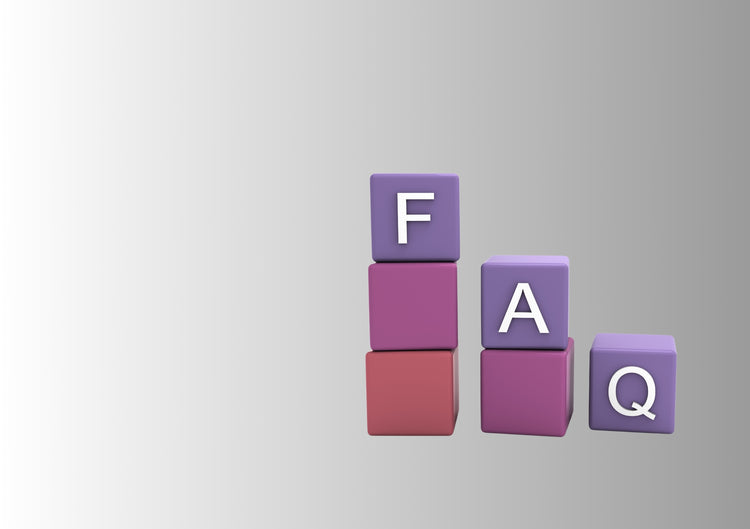

Customer Support & FAQs
Orders over $99 qualify for free shipping. If you’re planning a bulk purchase, feel free to reach out to us via email or the message box at the bottom of the page—we’d be happy to discuss a custom offer with you.
If your order has not been shipped yet, you can cancel your order and reorder again.
If your order has already been shipped out, we will unfortunately not be able to change its contents.
If you ordered the wrong thing by mistake, there are 2 possible solutions:
1.You can place a new order on our website for the product you actually wanted. You can then return the incorrect product to us at a later date for a refund. We will only be able to issue the refund once we receive the original item. This is typically the fastest way to receive the correct product.
2.You can wait for the incorrect order to arrive and send it back to us. We will contact you when we receive it. Please note that we will only be able to send the new product after receiving the original item.
If you'd like to return or exchange an item, please contact our customer support team.
*Please note that we will be unable to cover any shipping fees incurred from this process.
Each product page includes detailed compatibility information. Please carefully check your device and model before purchasing. Still unsure? Feel free to contact us—we’re happy to help.
Yes, we offer a 7-day return and 30-day exchange policy. Please ensure the original packaging remains intact. For full details, please refer to our Refund Policy.
Yes. We use SSL encryption and secure checkout systems to ensure your payment and personal details are protected.
Currently, we mainly serve customers within Australia. If you’re outside Australia and interested in our products, please contact us for custom shipping options.
We accept major payment methods including Visa, Mastercard, PayPal, Apple Pay and Google Pay.
Yes, you will receive an order confirmation email once payment is successful.
Order Confirmation Email:
After placing your order, you should receive a confirmation email from us. Your order number will be displayed at the top or within the order details section.
User Center:
If you have an account, log in to your User Center on our website. Navigate to My Orders to find the order number associated with your purchases.

![[With Backlit] Samsung Galaxy Tab S7 Plus & S7 FE 12.4" NILLKIN Multi-Angle Bluetooth Trackpad Keyboard Case](http://i-station.com.au/cdn/shop/files/2054_535x.jpg?v=1744447405)
![[With Backlit] Samsung Galaxy Tab S7 Plus & S7 FE 12.4" NILLKIN Multi-Angle Bluetooth Trackpad Keyboard Case](http://i-station.com.au/cdn/shop/files/12_8ba66054-369d-4d3e-93e3-4a52bc0d955f_535x.jpg?v=1744447405)
![[With Backlit] Samsung Galaxy Tab S7 Plus & S7 FE 12.4" NILLKIN Multi-Angle Bluetooth Trackpad Keyboard Case](http://i-station.com.au/cdn/shop/files/04540_535x.jpg?v=1744272112)
![[With Backlit] Samsung Galaxy Tab S7 Plus & S7 FE 12.4" NILLKIN Multi-Angle Bluetooth Trackpad Keyboard Case](http://i-station.com.au/cdn/shop/files/769c913f2ee247e631c3b30c1a247f8_535x.png?v=1744272254)
![[With Backlit] Samsung Galaxy Tab S7 Plus & S7 FE 12.4" NILLKIN Multi-Angle Bluetooth Trackpad Keyboard Case](http://i-station.com.au/cdn/shop/files/40_eb5b5478-1061-4e6a-8b5c-08e2508bb2fb_535x.jpg?v=1744272254)
![[With Backlit] Samsung Galaxy Tab S7 Plus & S7 FE 12.4" NILLKIN Multi-Angle Bluetooth Trackpad Keyboard Case](http://i-station.com.au/cdn/shop/files/04575_535x.jpg?v=1744272254)
![[With Backlit] Samsung Galaxy Tab S7 Plus & S7 FE 12.4" NILLKIN Multi-Angle Bluetooth Trackpad Keyboard Case](http://i-station.com.au/cdn/shop/files/0542_0bfbe864-1b2f-4726-933a-6c1d5be9a81b_535x.jpg?v=1744272254)
![[With Backlit] Samsung Galaxy Tab S7 Plus & S7 FE 12.4" NILLKIN Multi-Angle Bluetooth Trackpad Keyboard Case](http://i-station.com.au/cdn/shop/files/10450_535x.jpg?v=1744272254)
![[With Backlit] Samsung Galaxy Tab S7 Plus & S7 FE 12.4" NILLKIN Multi-Angle Bluetooth Trackpad Keyboard Case](http://i-station.com.au/cdn/shop/files/728346fcc8f716f9b7c51b862b83270_535x.png?v=1744272254)
![[With Backlit] Samsung Galaxy Tab S7 Plus & S7 FE 12.4" NILLKIN Multi-Angle Bluetooth Trackpad Keyboard Case](http://i-station.com.au/cdn/shop/files/0425_c3795149-6143-41a3-8771-5d6158902396_535x.jpg?v=1744272254)
![Load image into Gallery viewer, [With Backlit] Samsung Galaxy Tab S7 Plus & S7 FE 12.4" NILLKIN Multi-Angle Bluetooth Trackpad Keyboard Case](http://i-station.com.au/cdn/shop/files/2054_400x@2x.jpg?v=1744447405)
![Load image into Gallery viewer, [With Backlit] Samsung Galaxy Tab S7 Plus & S7 FE 12.4" NILLKIN Multi-Angle Bluetooth Trackpad Keyboard Case](http://i-station.com.au/cdn/shop/files/12_8ba66054-369d-4d3e-93e3-4a52bc0d955f_400x@2x.jpg?v=1744447405)
![Load image into Gallery viewer, [With Backlit] Samsung Galaxy Tab S7 Plus & S7 FE 12.4" NILLKIN Multi-Angle Bluetooth Trackpad Keyboard Case](http://i-station.com.au/cdn/shop/files/04540_400x@2x.jpg?v=1744272112)
![Load image into Gallery viewer, [With Backlit] Samsung Galaxy Tab S7 Plus & S7 FE 12.4" NILLKIN Multi-Angle Bluetooth Trackpad Keyboard Case](http://i-station.com.au/cdn/shop/files/769c913f2ee247e631c3b30c1a247f8_400x@2x.png?v=1744272254)
![Load image into Gallery viewer, [With Backlit] Samsung Galaxy Tab S7 Plus & S7 FE 12.4" NILLKIN Multi-Angle Bluetooth Trackpad Keyboard Case](http://i-station.com.au/cdn/shop/files/40_eb5b5478-1061-4e6a-8b5c-08e2508bb2fb_400x@2x.jpg?v=1744272254)
![Load image into Gallery viewer, [With Backlit] Samsung Galaxy Tab S7 Plus & S7 FE 12.4" NILLKIN Multi-Angle Bluetooth Trackpad Keyboard Case](http://i-station.com.au/cdn/shop/files/04575_400x@2x.jpg?v=1744272254)
![Load image into Gallery viewer, [With Backlit] Samsung Galaxy Tab S7 Plus & S7 FE 12.4" NILLKIN Multi-Angle Bluetooth Trackpad Keyboard Case](http://i-station.com.au/cdn/shop/files/0542_0bfbe864-1b2f-4726-933a-6c1d5be9a81b_400x@2x.jpg?v=1744272254)
![Load image into Gallery viewer, [With Backlit] Samsung Galaxy Tab S7 Plus & S7 FE 12.4" NILLKIN Multi-Angle Bluetooth Trackpad Keyboard Case](http://i-station.com.au/cdn/shop/files/10450_400x@2x.jpg?v=1744272254)
![Load image into Gallery viewer, [With Backlit] Samsung Galaxy Tab S7 Plus & S7 FE 12.4" NILLKIN Multi-Angle Bluetooth Trackpad Keyboard Case](http://i-station.com.au/cdn/shop/files/728346fcc8f716f9b7c51b862b83270_400x@2x.png?v=1744272254)
![Load image into Gallery viewer, [With Backlit] Samsung Galaxy Tab S7 Plus & S7 FE 12.4" NILLKIN Multi-Angle Bluetooth Trackpad Keyboard Case](http://i-station.com.au/cdn/shop/files/0425_c3795149-6143-41a3-8771-5d6158902396_400x@2x.jpg?v=1744272254)