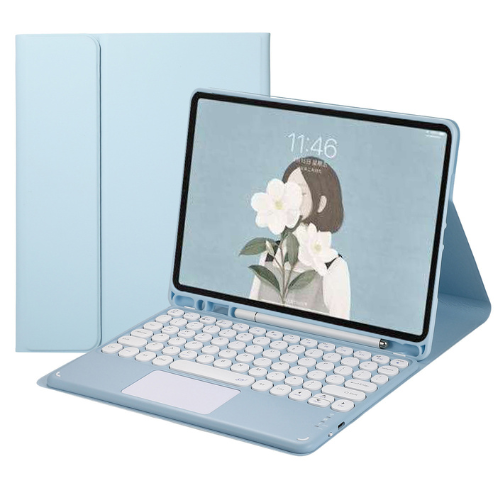Compatible with:
- iPad Air 4 / 4th Gen (2020) [WIFI Only] A2316
- iPad Air 4 / 4th Gen (2020) [WIFI + Cellular] A2324/A2325/A2072
- iPad Air 5 / Air 5th Gen (2021) [WIFI Only] A2588
- iPad Air 5 / Air 5th Gen (2021) [WIFI + Cellular] A2589, A2591
- iPad Pro 11" 1st Gen (2018) [WIFI Only] A1980
- iPad Pro 11" 1st Gen (2018 [WIFI + Cellular] A1934/A1979/A2013
- iPad Pro 11" 2nd Gen (2020) [WIFI Only] A2228
- iPad Pro 11" 2nd Gen (2020) [WIFI + Cellular] A2068/A2230/A2231
- iPad Pro 11" 3rd Gen M1-Chip (2021) [WIFI Only] A2377
- iPad Pro 11" 3rd Gen M1-Chip (2021) [WIFI + Cellular] A2459/A2301/A2460
- iPad Pro 4 / 4th Gen 11” M2-Chip (2022) [WIFI Only] A2759
- iPad Pro 4 / 4th Gen 11” M2-Chip (2022) [WIFI+Cellular] A2435/A2761/A2762
First Time Use Pairing Step
1: Switch Side Power Button to "ON" position.
2: Press Button FN & "C" (connect button) at the same time for 1 second
3: Right Hand Signal Blue Light flashing
4: Go to Setting - Bluetooth - Turn On Bluetooth -
5: Find "Bluetooth Keyboard" option - Press and wait for few seconds to be connected
- Drop protection
- Backlit keys (3 levels)
- Works with the Apple Auto Sleep/ Wake feature
- Built-in Stylus pen holder
- Easy to use keys with iOS shortcuts
- Raised edges around the screen and camera
Features:
Standard micro port
distance:10m
modulation mode: GFSK
voltage:3.0-4.2V
working current:2.5mA
stand by current:0.3mA
sleep current:40uA
charging current:200mA
standby time:60 days
standby time:2hrs
li battery capacity:280mA
working time:120hrs
Compatible with:
- iPad Air 4 / 4th Gen (2020) [WIFI Only] A2316
- iPad Air 4 / 4th Gen (2020) [WIFI + Cellular] A2324/A2325/A2072
- iPad Air 5 / Air 5th Gen (2021) [WIFI Only] A2588
- iPad Air 5 / Air 5th Gen (2021) [WIFI + Cellular] A2589, A2591
- iPad Pro 11" 1st Gen (2018) [WIFI Only] A1980
- iPad Pro 11" 1st Gen (2018 [WIFI + Cellular] A1934/A1979/A2013
- iPad Pro 11" 2nd Gen (2020) [WIFI Only] A2228
- iPad Pro 11" 2nd Gen (2020) [WIFI + Cellular] A2068/A2230/A2231
- iPad Pro 11" 3rd Gen M1-Chip (2021) [WIFI Only] A2377
- iPad Pro 11" 3rd Gen M1-Chip (2021) [WIFI + Cellular] A2459/A2301/A2460
- iPad Pro 4 / 4th Gen 11” M2-Chip (2022) [WIFI Only] A2759
- iPad Pro 4 / 4th Gen 11” M2-Chip (2022) [WIFI+Cellular] A2435/A2761/A2762
First Time Use Pairing Step
1: Switch Side Power Button to "ON" position.
2: Press Button FN & "C" (connect button) at the same time for 1 second
3: Right Hand Signal Blue Light flashing
4: Go to Setting - Bluetooth - Turn On Bluetooth -
5: Find "Bluetooth Keyboard" option - Press and wait for few seconds to be connected
- Drop protection
- Backlit keys (3 levels)
- Works with the Apple Auto Sleep/ Wake feature
- Built-in Stylus pen holder
- Easy to use keys with iOS shortcuts
- Raised edges around the screen and camera
Features:
Standard micro port
distance:10m
modulation mode: GFSK
voltage:3.0-4.2V
working current:2.5mA
stand by current:0.3mA
sleep current:40uA
charging current:200mA
standby time:60 days
standby time:2hrs
li battery capacity:280mA
working time:120hrs